Carousel Ads: How and Why They Work
Businesses now have an interactive method to engage consumers, showcase products, and create captivating stories thanks to carousel ads. These multi-card designs are more interactive than typical ads since they let viewers swipe or scroll through images and text.
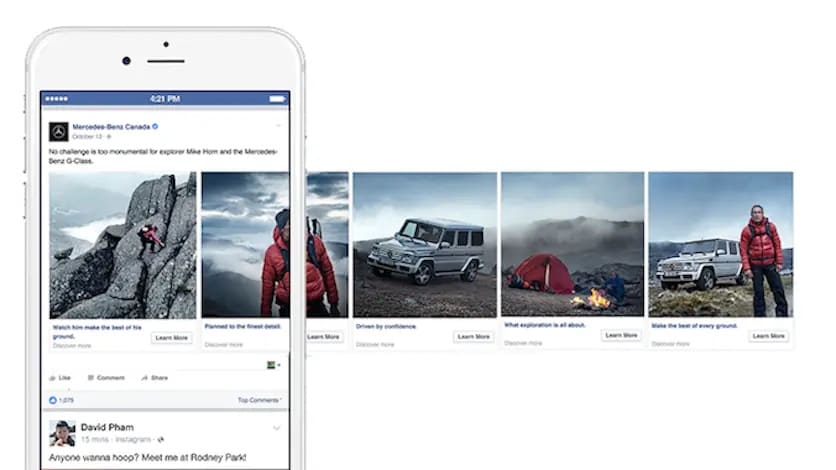
The following guide will explain how carousel cards operate, what makes them successful, and how to include them in your strategy.
What Are Carousel Ads?
In contrast to a single post with just one image or video, the carousel ad format has various visuals visitors can scroll through. Single posts are restricted to a single piece of material, while carousel ads provide more in-depth storytelling or the display of numerous products.
The most popular platforms for carousel ads are Facebook and Instagram, where you can display many photos to increase engagement or sales. These initiatives provide a cheap means of retargeting market segments because they typically increase engagement and click-through rates.
Why Use Carousel Ads?
Comparable advertising creatives are renowned for their adaptability and strong engagement rates. Each card should link to a different product’s landing page if you wish to showcase more than one product. These ads are effective for advertising the company since they are interactive.
This is particularly helpful when introducing a new product to a consumer. For software promotion, the carousel ad structure is also reasonably practical. When there is depth in the information, users are more inclined to spend time with it.
Increased Engagement
A carousel ads campaign encourages users to swipe the ad content, which increases customer interaction with your services. Additionally, they allow businesses to advertise various products or aspects of their service, enhancing the information given to potential customers. Carousel ads get 34% more clicks than single-picture ads and 30% more than videos.
Improved Storytelling
This adaptable ad format is essential for small businesses looking to draw in and hold on to customers since it enables them to highlight several goods, services, or features in a single ad or tell an engaging story. By allowing you to share many images with music or videos in a single post, carousel advertising can say to a story by showcasing some elements, story frames, and narrative panels.
Product Showcase
Brands can utilize carousels, a potent technique, to highlight several products in one campaign piece. Carousel ads provide a smooth surfing experience for users, allowing them to explore various products and move among many images or videos. Every card in the carousel focuses on multiple parts, allowing users to grasp what is presented.
Enhanced Conversions
Since they are effective at grabbing attention and effectively entertainingly communicating messages, carousel ads are a mainstay of digital advertising. Carousel advertising frequently performs better than standard ads in terms of engagement and click-through rates, according to studies from a variety of sources.
Popular Platforms Supporting Carousel Ads
Though Facebook and Instagram are the most often used social media for carousels, many other networks are comparable. Create some pictures or movies that are tailored to the platform you’re using. Personalize the call-to-action (CTA), description, and headline for each card.
Analytics should eventually be used to determine which cards are performing the best. Facebook Ads Manager is one platform that provides insights into conversions and engagement.
The carousel format is accessible on Messenger, Audience Network, and Facebook. The advanced targeting and analytics allow you to create carousel ads that are highly targeted and appealing. Facebook carousel ads can show up to 10 cards. You can let the platform optimize the sequence of the carousel images.
X (Twitter)
Similar to LinkedIn, if you upload photos to X, they appear as a collection of images rather than a carousel post. You can use multiple pages to land headlines for each carousel card on Twitter. Users may move across the edge-to-edge visuals in these ads, which advertisers can utilize to showcase a product or service or convey a narrative.

While Facebook allows users to create a carousel ad with up to 10 visuals, Instagram users can employ the same quantity of graphics in a single carousel. They are personalized, engaging the audience and marketing products, and their swipeable nature fits perfectly with the goal of similar platforms.
Carousel ads allow B2B marketers to reach decision-makers. Use them to highlight case studies, thought leadership, or services. You can display up to 10 images with their links in LinkedIn carousel ads. More room allows you to highlight several services and develop a brand narrative that expands as users browse.
Carousel Ads on Facebook
Visitors can quickly examine each image by swiping left and right in this ad format, like browsing through a gallery. You can make the Facebook carousel more dynamic and successful by using the same interactive feature on Facebook and Instagram as a typical post style.
These ads are frequently utilized in Facebook advertising, but you can also make them naturally with the built-in features. There are three ways to make carousel posts: via Ads Manager, Business Manager, or straight from the Facebook profile.
How to Create Effective Carousel Ads
Social media users prefer interactive content, and an effective carousel advertisement offers just that — an alluring call to engage. Meta carousel ads could be just what you need.
This adaptable and interactive way to advertise gives companies the freedom to stand out and leave an impression, whether running on Facebook, Instagram, or Messenger.
Steps to Create Carousel Ads Using Ads Manager
To create a carousel ad, select an object from within the program. After deciding on the goal, select the carousel format and get started. Establishing the budget and target audience is a crucial first step.
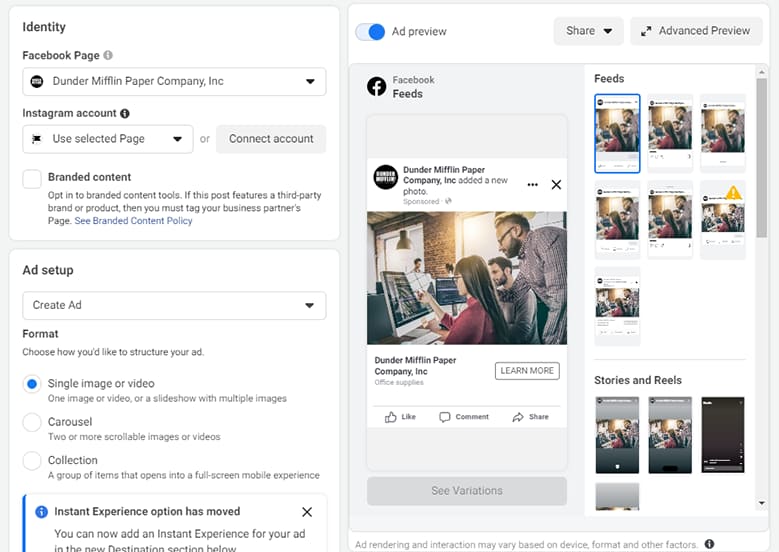
Lastly, you can upload your video, GIFs, or images. A grainy, low-resolution ad won’t draw in any visitors, so include a headline and description for each image to give as much information as possible. Next, include a CTA button. It’s helpful to have one, but you can skip it if you need a simpler one.
Design Tips for Carousel Cards
Although ads always contain some text, these ads are primarily visual. Persuasive pictures that will immediately capture the attention of pictures are therefore essential. They should be intrigued by the initial image and want to address your products.
All images you use, particularly those of products, must be clear and high-resolution. There won’t be much interest in a picture that is too grainy or has insufficient information. Try to combine a few videos with static visuals where appropriate.
Optimizing for Conversions
To enhance the CVR and make sure that your potential customers see the most compelling image first, you can decide to display the best-performing cards first on Facebook.
To optimize your carousel ad further, think about loading the initial slide statically and gradually adding more content and navigation buttons. This method works best when consumers pay close attention since it allows the extra content to load.
Best Practices
Converting picture or video content to the carousel format can be very labor-intensive. However, it’s worthwhile. To engage your audience, use dynamic text, images, and people. You’ll also hear about some best practices for creating results-driven carousel advertising.
Use high-quality visuals
They should be of excellent quality and eye-catching to draw in the target audience. Use pictures or videos that accurately reflect the brand and are pertinent to your advertising campaign or goal.
Write concise, engaging copy
The most effective carousel commercials build upon one another and convey a message using creative writing on each card. Use language that appeals to the audience’s desires to captivate them.
Add clear CTAs
Each description of a carousel ad should have calls to action and clear messages. Put a clear call to action so people can follow up on their curiosity. Don’t limit the audience by being too specific with your targeting.
Mix in video cards
Utilize pre-existing content by assembling video footage with related themes or breaking down lengthy content into carousels. A single carousel can contain as many images as you like.
Target the right audience
The user base is most likely to interact with your product. Marketers can concentrate their efforts on people most likely to respond by grasping variables like interests, geography, and behavior.
Examples
Among the many examples of carousel advertising, we came across this striking one by H&M. This example highlighted their pride collection. These carousels stand out because each card’s photos are expertly taken to appear unposed.
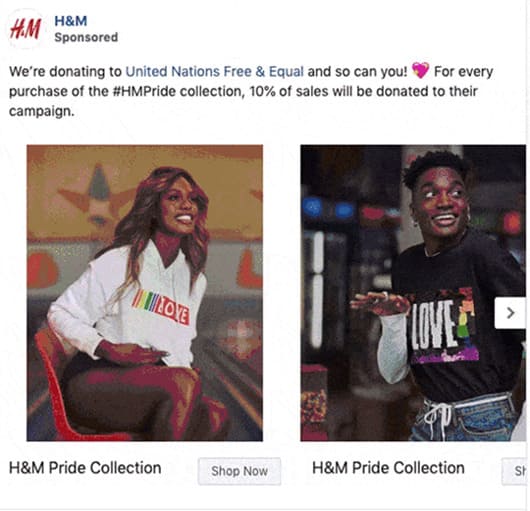
This was done to appeal to the audience’s emotions and personal touch and encourage them to support the cause. The answer, however, indicated that they were successful.
The largest professional network in the world is, as we all know, LinkedIn. It not only facilitates job searching but also fosters interpersonal relationships and the acquisition of practical skills.
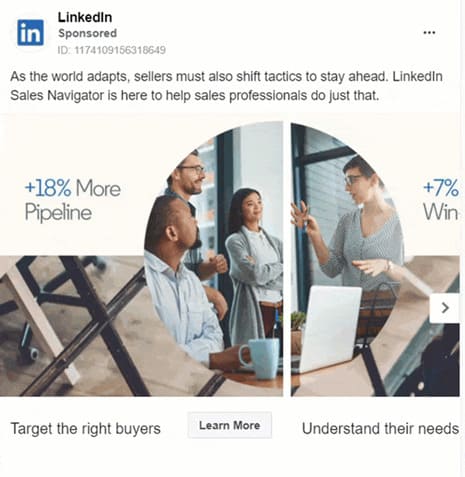
It produced a carousel mainly directed at those looking to increase sales. In order to increase sales, each card in this advertising piece featured pictures together with information and advantages of the service offered by LinkedIn.
Measuring Success and Improving Performance
A/B testing is an effective way to test and improve your sales funnel, but how can you ensure the results are accurate and trustworthy? The most straightforward statistic to measure is tracked CVRs. By dividing the number of conversions by the number of visitors in each variant, you can get the CVR.
Measuring the results of the carousel initiatives is also crucial. After deducting the campaign’s expenses, divide the total revenue from the ad campaign by the cost. Calculate the ROI percentage by multiplying it by 100.
Tracking Metrics
The efficiency of these ads can be evaluated using a variety of measures, including impressions, clicks, click-through rate, CVR, cost per click, return on ad spend, and more. To monitor and assess the efficiency of the carousel advertising, you can rely on analytics tools like Facebook Ads Manager or Google Analytics.
Moreover, testing and optimization ought to be continuous procedures. Create a carousel ad adjustment depending on the data you gather after regularly monitoring and evaluating the functionality of your buttons.
Tips to Optimize Your Ad Campaign
Use succinct and unambiguous headlines and captions that emphasize your goods and services advantages and value proposition. Additionally, choose a theme and design that are consistent and logical for cards.
Test and tweak your carousel advertising regularly to determine what works best for the audience and platform. To determine which works best, you may experiment with different combinations of cards, photos, headlines, captions, and CTAs.
FAQ
Are Carousel Ads Effective?
This ad type generates 35% more clicks than single-image ads and 30% more than video commercials. Include a product link to its product page on each card if you wish to display several products. This will increase the CTR and provide prospects with more options.
What are the benefits of Carousel Ads?
The edge-to-edge style of similar advertising campaigns makes it simple for viewers to switch between cards. Because they let brands display several photos or videos in a single unit, this structure works incredibly well for narrating a tale, emphasizing different aspects of a product, or showcasing several goods or services.
Why do carousels perform better?
Therefore, a carousel with several frames offers more engagement opportunities, and more involvement will translate into greater reach. You have even more opportunities to use carousel posts to engage the audience because carousel advertising allows you to incorporate more frames.
What is the disadvantage of carousels?
Their usability is frequently appalling. They have minimal, if any, navigation symbols and move automatically, frequently too fast. The requirement for user control is a fundamental principle of UX design. Visitors who need more time to read anything before it changes may become irritated by automated image carousels.





