How to achieve maximum ROAS in advertising campaigns in Q4: It’s time to implement 1P audiences
For most businesses, the fourth quarter of the year is the busiest season. Many consumers wait for Black Friday or New Year’s sales. Currently, competition for customer attention in search engines is growing exponentially, and the cost of advertising is becoming higher. Therefore, during this period, you should make the most effective use of your previously collected data. But you need to be prepared for this — implementing 1P audiences will help.

What are 1P audiences?
1P audiences (First-Party Audiences) are groups of users whose data is collected directly by your business. In other words, the company obtains this data through its own channels: from its website, mobile app, CRM, email newsletters, loyalty programs, etc. People provide this information to the company voluntarily, and it is this data that is the most accurate and reliable.
Data obtained from proprietary sources includes:
- contact details (email, phone number, user ID);
- purchase history and website behavior (product views, additions to the cart, completed purchases);
- activity in apps or participation in loyalty programs;
- interaction with email newsletters and push notifications.
By accurately collecting and using this data, companies can directly target specific consumers and offer them the products they need. In the long term, this allows them to build long-term relationships with customers and reduce advertising costs.
How to work with 1P audiences
The first step is to carefully collect all available information about your customers. It is very important to organize the data so that it can be used to identify users in advertising systems. You also need to make sure the information is up to date. At this stage, analytical tools are used to structure the information and avoid duplication or errors.
Once the data has been organized, you can move on to its practical use in advertising tools. This opens up several possibilities:
- creating segments through Customer Match in Google Ads or similar features in Meta Ads;
- forming lists for remarketing;
- building lookalike audiences.
The next step is data implementation. It means that you should integrate the collected audiences into advertising systems and set them up for continuous updating. This can be done in several ways:
- automatically upload lists via CRM or CDP;
- set up regular updates to your customer database using Google Sheets;
- use Enhanced Conversions or website events to automatically add new users to your lists.
Then you can use this data in your advertising campaigns to achieve greater effectiveness.
“The very fact that the database has been uploaded does not mean that work has begun with it. If customer lists are stored in the advertising account but are not used as signals in Performance Max or search campaigns, then you are not actually using the potential of 1P audiences.
You need to teach the algorithms to work with this data, and then it will be truly valuable. When the data is used as signals, the system begins to better understand who your target users are and optimizes impressions in the right direction. Therefore, the implementation of 1P audiences has two phases: uploading the database and activating it in campaigns. And it is the second step that often becomes decisive.”
Vladislav Zakharievich, Head of PPC department
The Start of the sales season is the time to implement 1P audiences
The main value of 1P audiences is that they are the most relevant and accurate. By working with them during the peak season, you will be targeting those who are already familiar with the brand, have shown interest, or have purchased before. For marketers, this opens up the opportunity to manage budgets more accurately and increase campaign performance during peak sales periods.
In campaigns with automatic bidding, advertising systems will learn from the right data and make more accurate decisions about who to show ads to. Integrating 1P audiences into such campaigns takes effectiveness to a new level:
- +5.3% more conversions thanks to Customer Match;
- -3.6% reduction in cost per click (CPC);
- +20% conversions for every hryvnia invested.
Also, after adding Customer Match (automatically) to Performance Max, the system receives more signals about valuable customers, which allows you to achieve +18% conversions at a comparative CPA.
1P audiences allow you to more accurately distinguish new users from existing ones. With this approach in Performance Max, your business gets:
- 7% lower cost of acquiring a new customer;
- a +9% increase in return on ad spend (ROAS).
This means you can achieve high-quality scaling with a real financial impact. During peak season, this can be a decisive competitive advantage.
How to implement 1P audiences automatically right now
There are several convenient ways to quickly implement audiences automatically. We suggest choosing one of them.
Method 1. Conversion-based lists
If you have Enhanced Conversions set up correctly, you can activate this option with a few clicks.
- Check your Enhanced Conversions settings.
Make sure that Enhanced Conversions are set up correctly in your Google Ads account.
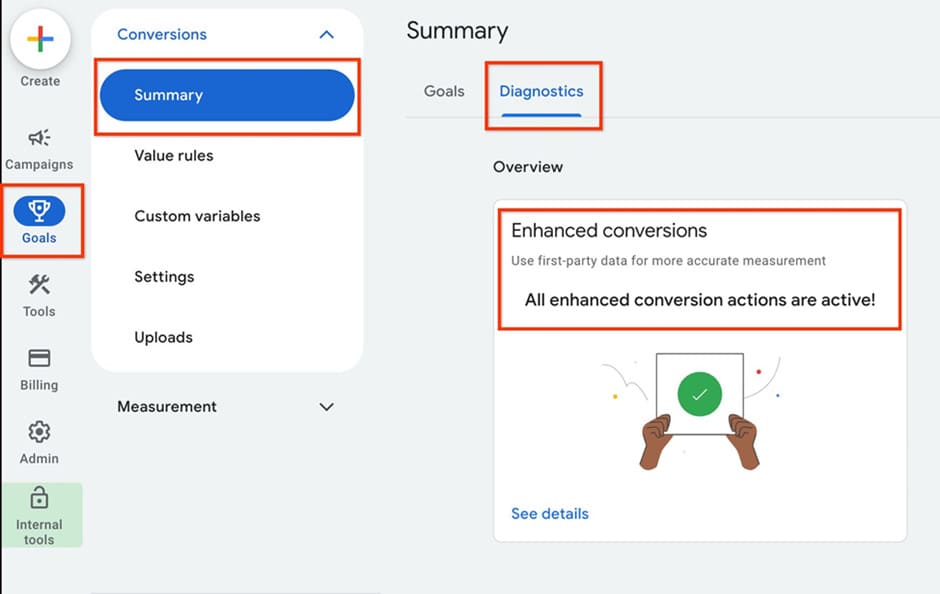
- Activate the sections indicated on the screen.
In the audience menu, select and check the boxes next to the Customer Match sections.
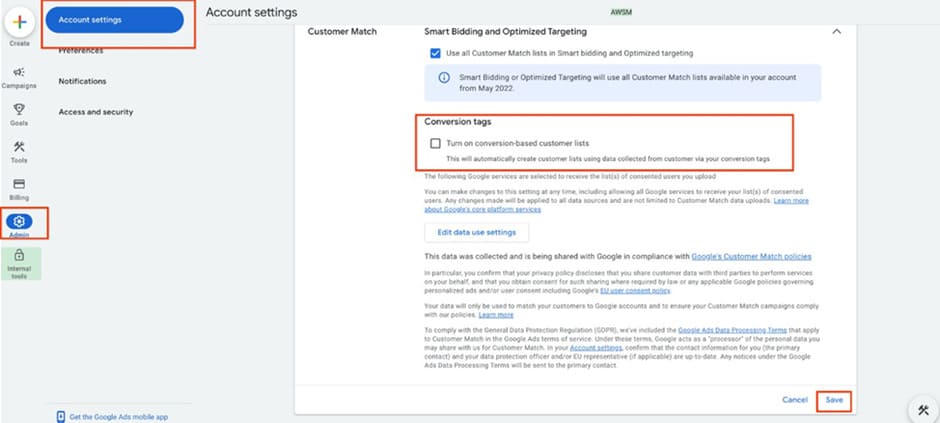
After enabling, ensure that data is being collected. Lists will begin to populate automatically based on recorded conversions. Utilize these audiences in Smart Bidding and Performance Max as optimized signals.
Method 2. Via Google Sheets
This method is suitable if you have a customer contact database and wish to update it regularly. You will need to set up automatic updating of the customer list by importing it into your advertising account. After each update, the system automatically synchronizes the data and keeps the lists up to date. Follow this algorithm:
Step 1. If you don’t have a table with customer data, create a new file using the following template:
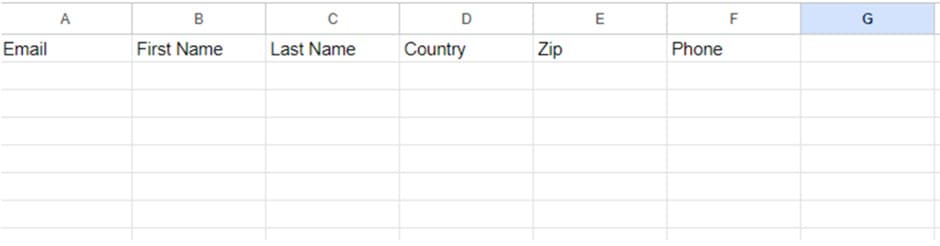
Step 2. Go to the “Tools” section of your advertising account, select “Audience Manager,” and click on “+.” Then select “Customer List.”
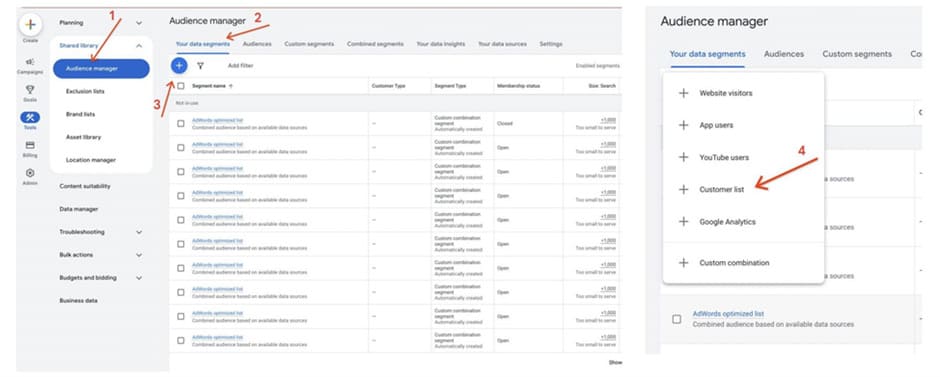
Step 3. Select Google Sheets as the source of information. Specify that it should be a “Direct connection.” This will allow you to update the information in the future.
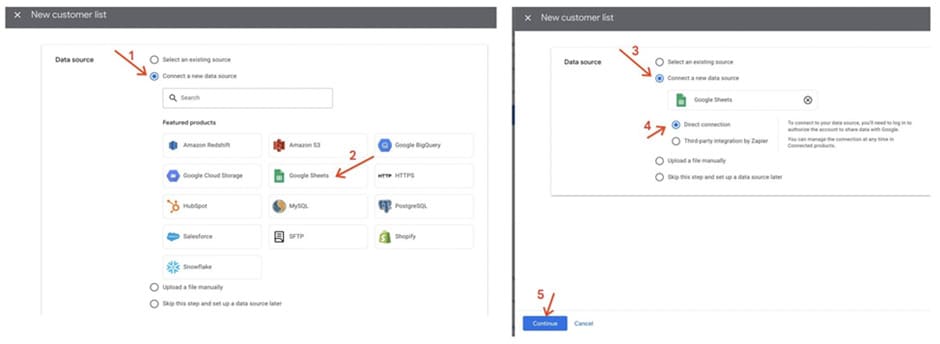
Step 4. After you click “Next” in the previous step, the system will match the fields, and you will see the file processing status (successful or with errors). If there are errors, correct the table and upload it again. Then select the data type and upload it.
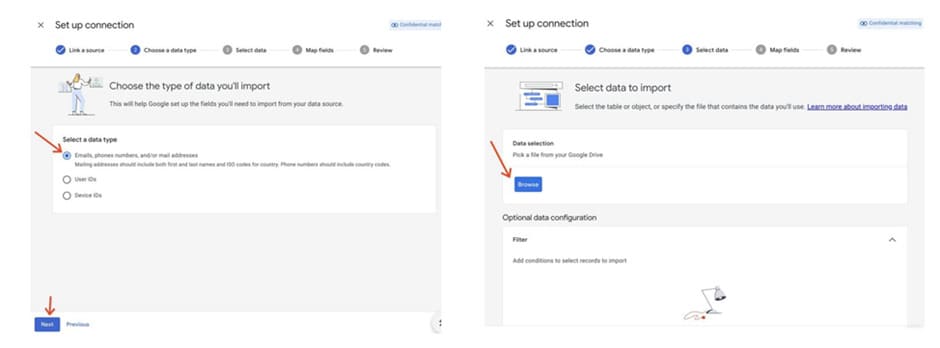
Step 5. Change the data update schedule if necessary.
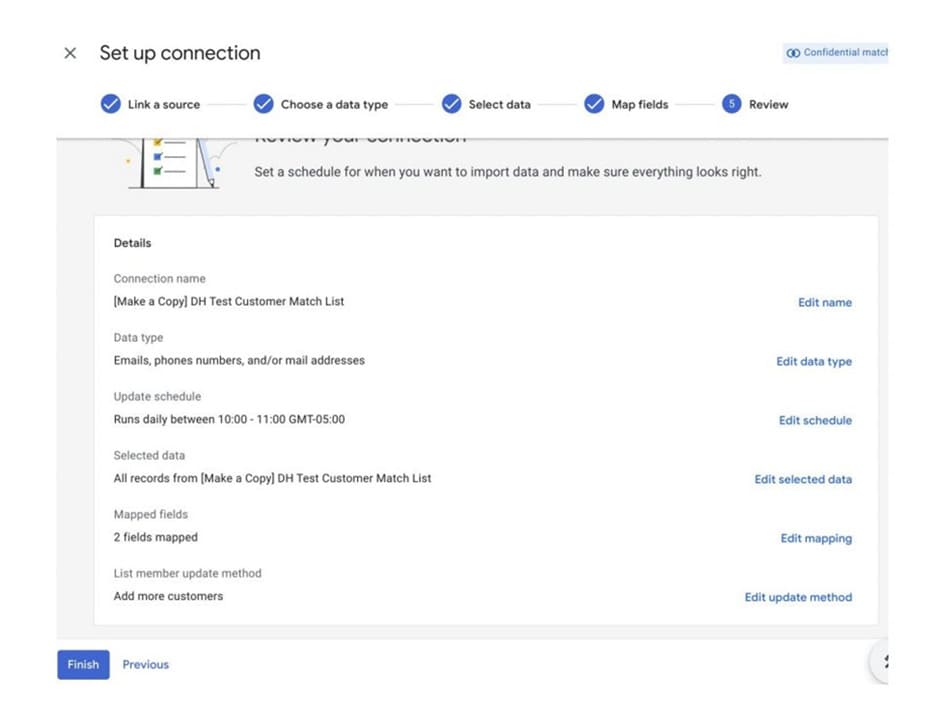
Once the table is ready, add it to your campaigns (Performance Max or search) so that algorithms can use these signals for optimization.
To update audience information, simply go to the table and add the copied buyer information from your website or CRM system.
Don’t miss your chance to get maximum ROAS this season
Don’t put off the opportunity to update your data and use it to grow your business. The direct path to maximum ROAS during active seasonal sales is the implementation of 1P audiences. Use the potential of updated data to your advantage!





