How To Increase Conversions Rate On Your Shopify Store?
Investing in your store without an actual payoff could lead to looking for strategies that would be a remedy. If you have tried increasing ad budgets and creating social media campaigns without the sales boost, try to look into another direction – optimizing your in-store conversions. This article gives actionable tips on how to boost Shopify conversion rates and sales without investing in customer acquisition, supported by best practices in Shopify conversion rate optimization and insights from our trusted Shopify development partners – DigitalSuits.
The importance of conversions in ecommerce
Your Shopify conversion rate is one of the key ecommerce metrics. It shows how effectively you turn your visitors into leads, subscribers, and paying customers. Increasing conversions boosts revenue, maximizes marketing ROI, improves customer lifetime value, and invests in your overall business growth.
Before applying techniques to increase conversions, the best practice is to conduct a conversion audit. To understand where to make improvements, you should first find out where you lose your customers. The audit process includes three main steps:
- Define your conversion goals – what is your main focus at the moment: subscriptions, purchases, or form submissions?
- Gather data on traffic, bounce rates, user behavior, and current conversion rates. Use tools like Google Analytics, Shopify Analytics, Hotjar, and Ahrefs.
- Identify priority pages with a focus on high-traffic ones that, at the same time, have high bounce rates or low conversion rates. It could be a homepage, specific product pages, a cart, or a checkout page.
Once you select priority pages to work on, proceed with further Shopify conversion rate optimization efforts or try relevant third-party services.
What impacts Shopify conversions: Key factors
The next step is determining the factors that positively impact your store conversions or prevent visitors from completing target actions. Let’s explore the most important factors in ecommerce.
Website speed
If it takes too long to open your store pages, a visitor will likely look for products elsewhere. On the other hand, keeping your Shopify store updated and technically optimized ensures perfect performance that leads to conversion growth. The best practices here are regular monitoring of key performance indicators, using lightweight image formats and lazy loading, and sticking to a clean code base. To ensure you get the best possible performance, contact specialists from a proven Shopify agency.
Mobile-friendliness
In 2024, roughly 68% of online shopping orders were made using smartphones. By making your store mobile-friendly, you will definitely invest in Shopify conversion optimization. The best practices to optimize mobile performance include using responsive designs, adding touch-friendly buttons, and ensuring seamless navigation across all pages. If fonts are too small, buttons are hard to tap, and the navigation is frustrating, it breaks the shopping experience and leads to low mobile conversions.
UX
User experience directly influences a customer’s decision to purchase from you. Smooth UX lets you build trust and enhance customer satisfaction. On the contrary, poor UX leads to high bounce rates, abandoned carts, and low conversions. What are the signs of poor UX?
- Confusing navigation with too many menus and categories
- Cluttered design that looks unprofessional
- No mobile optimization
- Broken search that shows irrelevant results
- Aggressive popups interrupting user actions
Product presentation
Ensuring clear and high-quality content for product pages is among the most important things to do if you are aiming to boost conversions since it’s a place where many people start their buying journey. What are the signs that your product pages need to be optimized?
- You have blurry, generic stock photos or only one per product page.
- Your product pages lack details like sizing info or material information.
- Product pages have no option to choose sizes, colors, or other variations.
- There is no return policy and a money-back guarantee.
Trust and credibility
Building trust is a way to increase Shopify conversion rates and improve customer lifetime value. If visitors don’t feel confident buying from you, there’s something missing. Unclear return policy and pricing are some of the factors that destroy trust and credibility. What are other points you should pay attention to?
- Customers experience broken functionality and page crashes.
- You have no customer reviews or testimonials.
- There are no About or Contact Us pages with contact details.
- You don’t offer loyalty programs for existing customers.
- You have no security badges and SSL certificates.
Checkout experience
Checkout is probably the most important step in a customer journey, and that’s where many people eventually leave. In 2025, the average cart abandonment rate worldwide is about 70%. Why don’t customers complete purchases? There are many reasons, from too many checkout steps to unclear pricing and complicated fill-in forms.
How should you deal with these problems? Below are six proven strategies you can apply.
Six proven ways to increase conversion rate on Shopify
We’ve compiled the most important recommendations to help you improve Shopify conversion rates at every stage of a customer journey.
Optimize user experience
What are the most important UX areas you should concentrate on? Start from the following points to proceed with further optimization:
- Create a clear, intuitive menu structure with categories, subcategories, and a prominent search bar. Limit pages to the most essential ones like Home, Shop, and Contact. Use breadcrumbs to let customers easily return to items they previously viewed.
- Offer personalized product recommendations based on customer’s browsing history or item purchased. Use upsell and cross-sell personalized suggestions to boost average order value.
- Improve design and brand consistency by maintaining cohesive colors, fonts, and images across all pages. At the same time, avoid cluttering but use white space effectively to highlight offers, products, and CTAs.
- Offer clear support by adding FAQ sections, live chat, or chatbots to ensure instant help. Also, add contact information, such as email, phone number, and social media, letting customers easily find a support team.
Refine product descriptions
Include detailed SEO-friendly descriptions highlighting your products’ benefits and showing their features, just like Artisan Revere did on their stunning product pages.
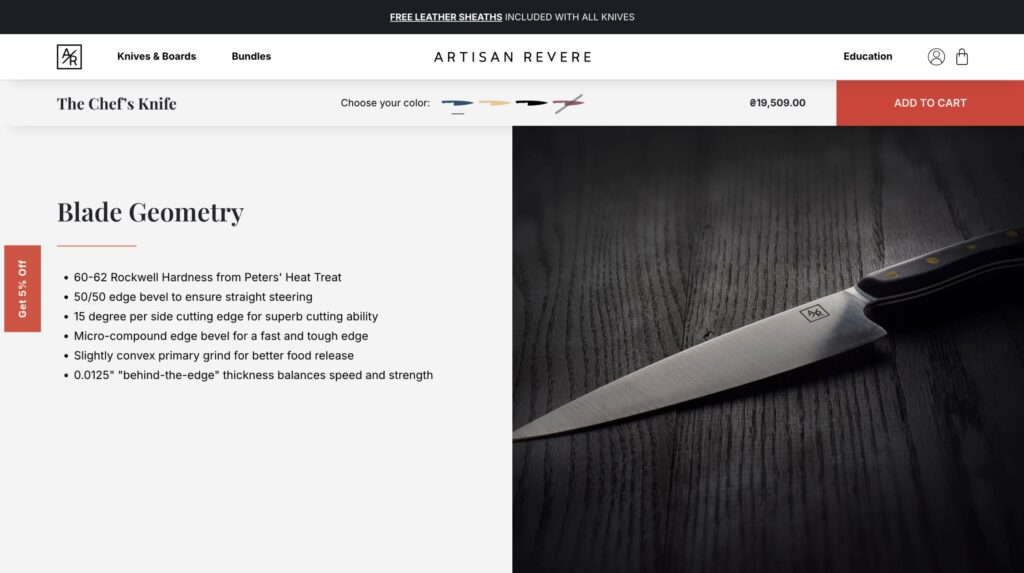
To boost conversions even further, apply urgency messages like ‘Just three left in stock’ or ‘Sale ends tonight’, nudging visitors to complete the purchase without delays.
Make sure that you provide all necessary information, including product specifications. At the same time, avoid too technical descriptions and stick to easy-to-read formats and language. Use multiple images and video descriptions, if available, to showcase your products even better.
Use the right visuals
Enhance product pages using 3-5 unique high-resolution images and show your products from different angles. Using zooming apps like Magic Zoom Plus and interactive content like 360-degree views and AR features may also improve Shopify conversion rates and engagement. All your media content should be consistent with your brand identity. For example, if you stick to minimalistic design across your store, ensure your product visuals are of the same style.
Use effective CTAs
If you have low click-through rates across your pages, pay attention to the following:
- Make your CTA more visible by adding contrast colors and white space around buttons.
- Use clear messages, such as ‘Add to Cart,’ and create urgency using time-limited offers.
- Avoid clutter; still, repeat CTAs strategically across your store.
- Test CTA placing and designs to know which option drives better results.
Leverage social proof
When it comes to the consideration step in the buyer journey, customer reviews and ratings are a must since they are strong trust signals that help build customer confidence. Tools like Yotpo and Judge.me will help you add review sections to your Shopify store. Another option to build confidence is using reassuring phrases such as ‘Risk-free purchase’ or ‘Hassle-free returns’ and adding security badges.
Streamline checkout
Focus on the following points to improve your checkout process, preventing high abandonment rates and boosting conversions.
- Minimize checkout steps to no more than 2-3, such as cart review, shipping and billing info, and payment confirmation.
- Allow guest checkout, letting your customers complete purchases without registering on your store.
- Display shipping costs, taxes, and additional fees upfront to avoid surprises at the final stage.
- Offer a free shipping threshold, such as ‘Free shipping for purchases over $100’ to boost your AOV and reduce abandonment.
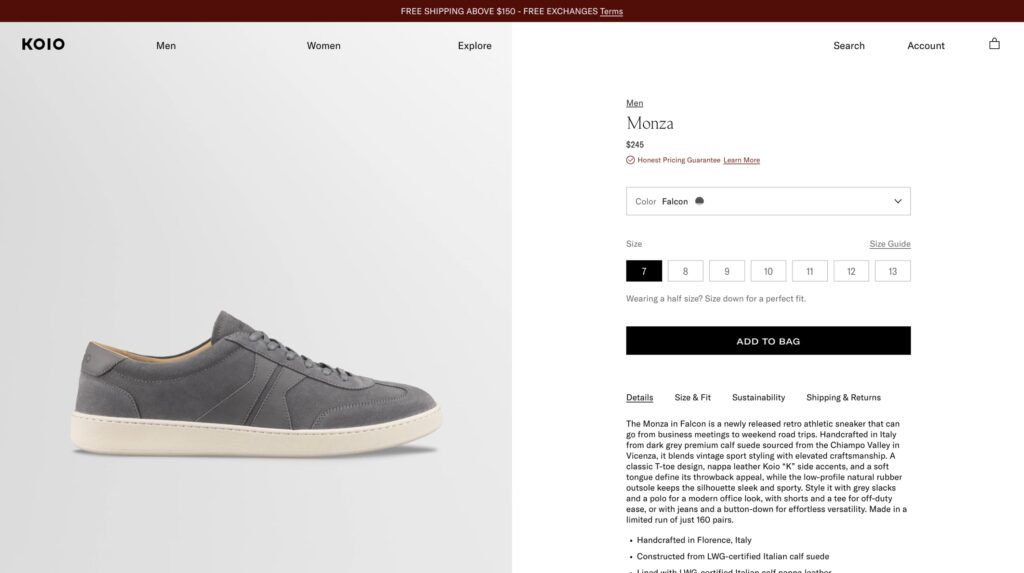
- Provide multiple payment options, including express methods like PayPal, Google Pay, and Shop Pay.
- Handle errors by providing clear messages when a customer enters incorrect information in a fill-in form, such as an invalid email address.
Conclusions
Let’s sum up the main tips to improve Shopify conversion rates.
- Optimize user experience by ensuring intuitive navigation, brand consistency, personalization, and support features.
- Refine product descriptions by adding detailed, easy-to-read information and highlighting product benefits.
- Use high-resolution images, optionally adding video descriptions and advanced features.
- Strategically use CTAs across your store, using clear, action-oriented messages and contrasting colors.
- Leverage social proof by adding reviews, reassuring phrases, and security badges to product pages.
- Streamline the checkout process by minimizing steps required to complete the purchase, allowing guest checkout, and offering a free shipping threshold.
If you face problems optimizing your Shopify store for conversions, don’t hesitate to contact DigitalSuits’ development team to work on your optimization plan with proven specialists.





